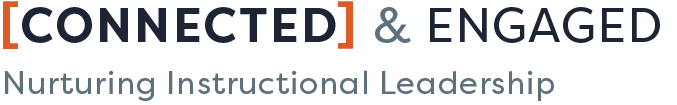Online Instruction
Foster and grow“The number one thing to remember when taking learning online is to foster and grow learning relationships with your students. Give yourself and your students grace as you learn in this new environment.”
District and school leaders know that online instruction has opportunities and benefits that are different from traditional classrooms and that they should maximize those benefits for all learners. For example, because teachers can create or introduce a variety of multimedia resources, students have multiple ways to access content. Communication tools, such as chat, whiteboards, and discussion boards, can build in easier classroom conversation entry points for students who may be more introverted and who may take a little longer to process and articulate their thinking. Teachers can use protocols and other discussion strategies for managing live online classes in ways that allow every student to participate.
Guiding Questions
- What techniques and tools promote active student interaction in remote and hybrid learning environments?
Professional Development Connections
- Teachers learn a lot about what works in an online learning environment when their professional development and collaborative professional learning takes place online, allowing them to experience the technology platform and tools as learners.
- Individualized online support through virtual walk-throughs and subsequent coaching conversations are also important to identify and support areas where teachers need to strengthen engagement strategies.
| High-leverage Strategies | Aligned Resources |
|---|---|
|
Unit Reviews to Incorporate Technology Organize unit reviews to help students connect with the lesson.
|
Teaching with Technology (New Visions for Public Schools) provides effective strategies you can use immediately. The how-to strategies include:
|
|
Online Trauma-Informed Practices Incorporate trauma-informed practices to help keep students motivated and present for learning. See related resources in section on Responding to Trauma |
Use this list of trauma-informed practices (National Child Traumatic Stress Network) to inform your selection of practices. For example:
|
|
Use Technology to Increase Participation Incorporate technology tools that increase participation in all subject areas. While it’s extremely important to honor students who cannot or do not want to turn on their cameras, there are appropriate ways to help or encourage students to use their cameras. |
3 Participation Strategies for Live Video Instruction offers how-to strategies on:
Tips to Encourage Camera Use–students need options, encouragement, and often trust to turn their cameras on and connect visually.
(Strategies to Encourage Students to Turn Their Cameras On, Edutopia) |